1.설치
npm install framer-motion
2.기본 사용법
motion컴포넌트로 감싸서 만듬
- initial: 시작 상태 (초기값)
- animate: 최종 도착 상태
- transition: 애니메이션 지속 시간, 타이밍
import { motion } from "framer-motion";
export default function Example() {
return (
<motion.div
initial={{ opacity: 0, y: -50 }} // 시작 상태
animate={{ opacity: 1, y: 0 }} // 애니메이션 도착 상태
transition={{ duration: 0.5 }} // 전환 시간
>
안녕하세요! 👋
</motion.div>
);
}
2-1.initial, animate에 들어갈 수 있는 값
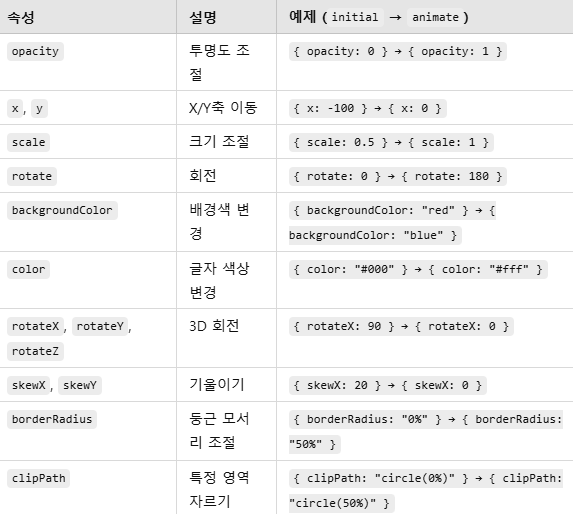
2-2.transition

3.Hover & Tap
<motion.button
whileHover={{ scale: 1.1 }} // 마우스 올리면 커짐
whileTap={{ scale: 0.9 }} // 클릭 시 작아짐
className="px-4 py-2 bg-blue-500 text-white rounded-md"
>
클릭해보세요!
</motion.button>
4.Drag
<motion.div
drag
dragConstraints={{ left: -100, right: 100, top: -50, bottom: 50 }}
className="w-20 h-20 bg-red-500 rounded-full cursor-grab"
>
드래그 가능!
</motion.div>
5.Animate Presence
컴포넌트 사라질때 애니메이션
import { useState } from "react";
import { motion, AnimatePresence } from "framer-motion";
export default function ToggleBox() {
const [isVisible, setIsVisible] = useState(true);
return (
<div className="flex flex-col items-center space-y-4">
<button
onClick={() => setIsVisible(!isVisible)}
className="px-4 py-2 bg-blue-500 text-white rounded-md"
>
토글
</button>
<AnimatePresence>
{isVisible && (
<motion.div
initial={{ opacity: 0, y: -20 }}
animate={{ opacity: 1, y: 0 }}
exit={{ opacity: 0, y: 20 }} // 사라질 때 애니메이션
transition={{ duration: 0.5 }}
className="w-40 h-40 bg-green-500 rounded-md"
/>
)}
</AnimatePresence>
</div>
);
}
6.Scroll 애니메이션
import { motion, useInView } from "framer-motion";
import { useRef } from "react";
export default function ScrollFadeIn() {
const ref = useRef(null);
const isInView = useInView(ref, { once: true });
return (
<motion.div
ref={ref}
initial={{ opacity: 0, y: 50 }}
animate={isInView ? { opacity: 1, y: 0 } : {}}
transition={{ duration: 0.5 }}
className="w-60 h-40 bg-purple-500 text-white flex items-center justify-center rounded-md"
>
스크롤하면 나타남
</motion.div>
);
}
반응형
'FrontEnd > React' 카테고리의 다른 글
| [React] Netlify 로 배포해서 APIKEY 숨기기 (0) | 2025.02.02 |
|---|---|
| [React] Vite + React Github Pages 배포 (0) | 2025.01.27 |
| [React] InfiniteScroll 사용법 (0) | 2025.01.25 |

